Automation of Processor Production
There are many ways of automating processors, and this is one of them.
This general layout can be done with any type of item logistics pipe or conduit or duct or whatever the mod calls it, as long as you can filter it.
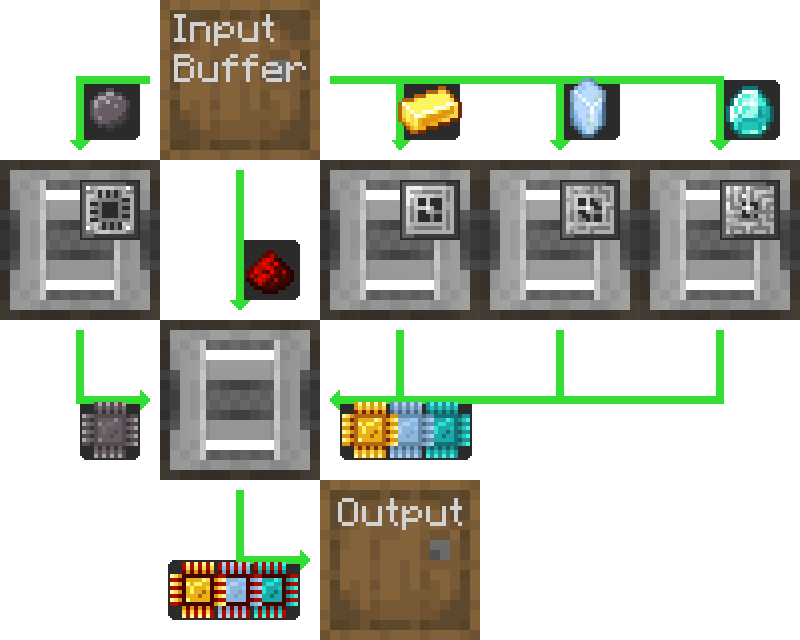
Here is detailed how to do it with just AE2, using "pipe" subnets.
Note that since this uses a ME Pattern Provider, it is meant to integrate into your autocrafting setup. If you just want to automate a processors standalone, replace the pattern provider with another barrel, and directly put the ingredients in the upper barrel.
This happens to be backwards-compatible with previous AE2 versions, because even if the Inscribers are sided, the pipe subnets still insert to and extract from the correct faces.
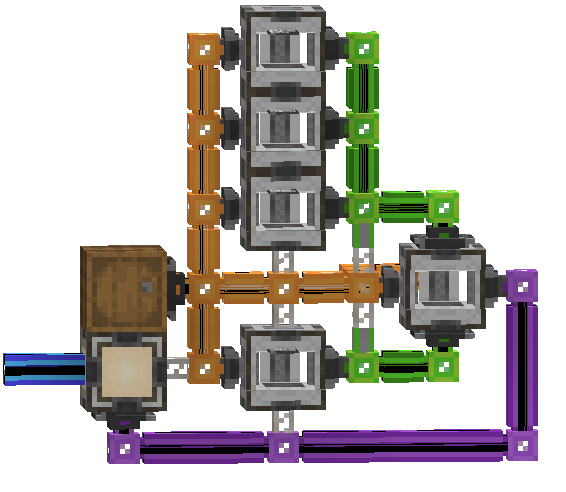
Configurations
-
The ME Pattern Provider (1) is in its default configuration, with the relevant Processing Patterns.
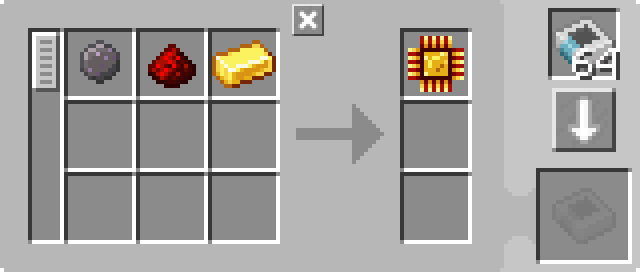
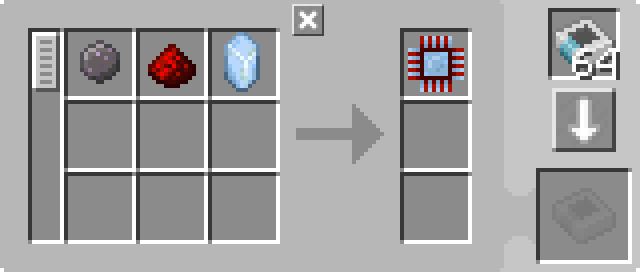
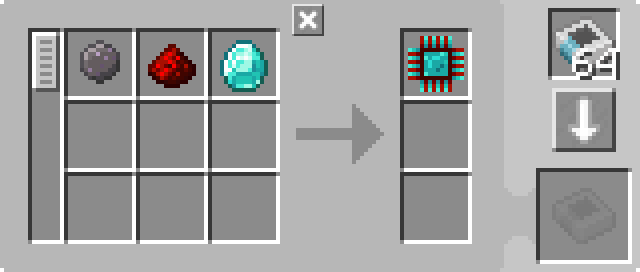
-
The ME Storage Busses (2, 17, 18, 20) are in their default configurations.
-
The ME Export Busses (3-7) are filtered to the relevant ingredient. They have 2 Acceleration Cards.
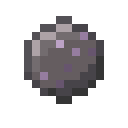
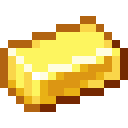

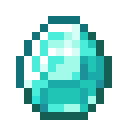
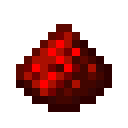
-
The ME Import Busses (13-16, 19) are in their default configurations. They have 2 Acceleration Cards.
-
The Inscribers are in their default configurations. They have the relevant press, and 4 Acceleration Cards.
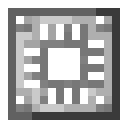
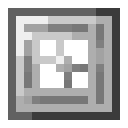
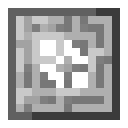
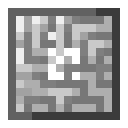
How It Works
- The ME Pattern Provider pushes the ingredients into the barrel.
- The first pipe subnet (orange) pulls the silicon, redstone dust, and the relevant processor's ingredient (Gold Ingot, Certus Quartz Crystal, or Diamond) out of the barrel and puts them in the relevant Inscriber.
- The first four Inscribers make the Printed Silicon, and the Printed Logic Circuit, Printed Calculation Circuit, or Printed Engineering Circuit.
- The second and third pipe subnets (green) take the printed circuits out of the first four Inscribers and put them in the fifth, final assembly Inscriber.
- The fifth Inscriber assembles the processor.
- The fourth pipe subnet (purple) puts the prcoessor in the pattern provider, returning it to the main network.
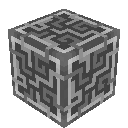 Applied Energistics 2
Applied Energistics 2