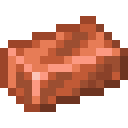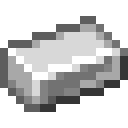The Vibration Chamber

While the primary intended method of providing energy to your network is an Energy Acceptor, the vibration chamber can directly generate small to middling amounts of AE.
By default (no upgrades and default configs) it makes 40 AE/t.
When the network's energy storage is full, the vibration chamber throttles down to conserve fuel, but cannot fully shut off.
Settings
- The vibration chamber provides access to the global setting to view energy in AE or E/FE.
Upgrades
The vibration chamber supports the following upgrades:
- Energy Card increases the efficiency of the chamber by +50%, for a max of +150%, or 250% of the base efficiency.
- Acceleration Card increases the burn rate of the chamber by +50%, for a max of +150%, or 250% of the base power output.
Config
The properties of the vibration chamber can be edited in common.json in the ae2 folder in the config folder of your .minecraft
directory.
- baseEnergyPerFuelTick sets the base, un-upgraded efficiency of the vibration chamber.
- minEnergyPerGameTick sets the lowest possible energy generation (the chamber will always slowly use some fuel even if the network requires no energy).
- maxEnergyPerGameTick sets the un-upgraded max output (and speed) of the vibration chamber.
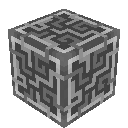 Applied Energistics 2
Applied Energistics 2 Crafting
Crafting