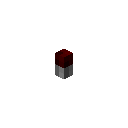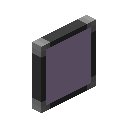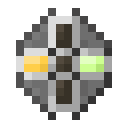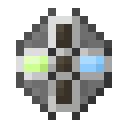Monitors
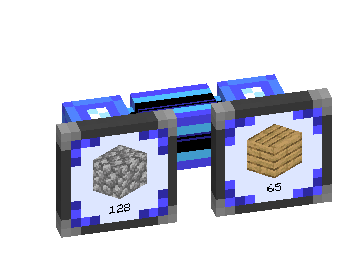
Monitors allow visualization and interaction with a single item or fluid type, without opening a GUI.
Monitors will inherit the color of the cable they are mounted on.
If the monitor is on the floor or ceiling, you can rotate it with a Certus Quartz Wrench.
They are cable subparts.
Storage Monitor
Will show an item or fluid and its quantity. Put them next to your farms or something...
Does not require a channel.
Keybinds:
- Right-click with an item or double-right-click with a fluid container to set the monitor to that item/fluid.
- Right-click with an empty hand to clear the monitor.
- Shift-right-click with an empty hand to lock the monitor.
Recipe
Conversion Monitor
The Conversion Monitor is similar to a storage monitor, but allows you to insert or extract its configured item.
If the configured item is autocraftable and none are in storage, attemping to take an item will instead open a UI to specify the amount to be crafted.
Does require a channel.
Additional keybinds:
- Left-click to extract a stack of the configured item, or request craft of that item if none are in storage.
- Right-click with any item to insert that item.
- Right-click with an empty hand to insert all of the configured item from your inventory.
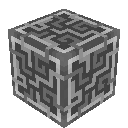 Applied Energistics 2
Applied Energistics 2 Crafting (Shapeless)
Crafting (Shapeless)