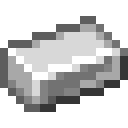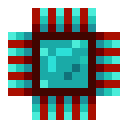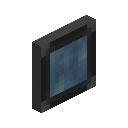Point To Point Tunnels
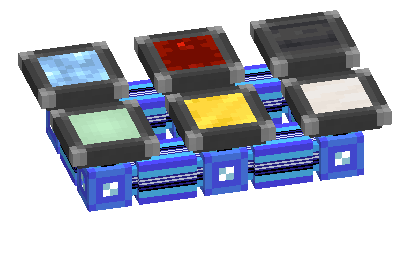
P2P tunnels are a way to move things like items, fluids, redstone signals, power, light, and channels around a network without them directly interacting with the network. There are many variants of P2P tunnel but each only transports its specific type of thing. They essentially act like portals that directly connect two block faces at range. They are not bi-directional, there are defined inputs and outputs.
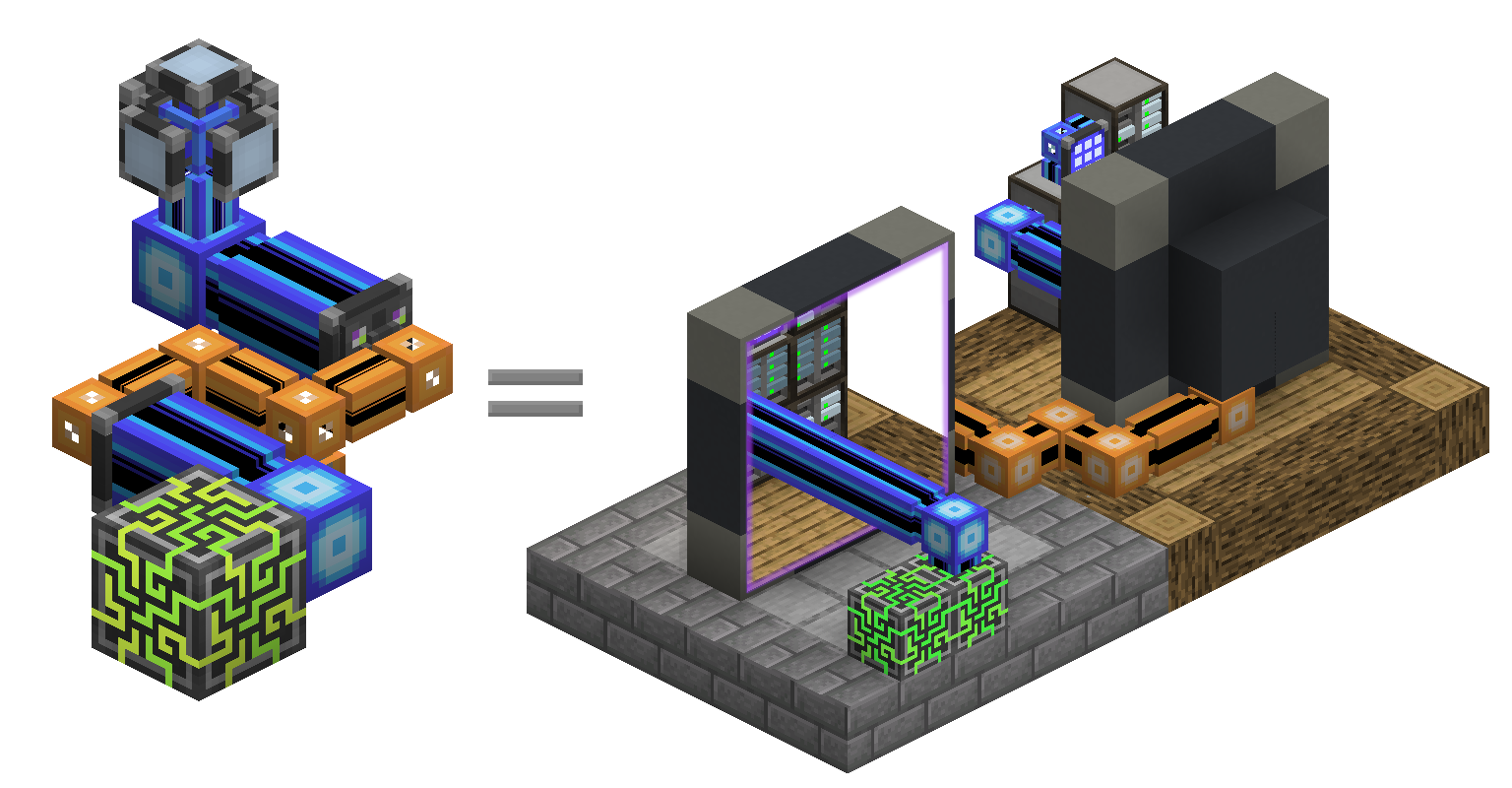
For example, the hopper facing the Item P2P will act as if it is directly connected to the barrel, and items will flow.
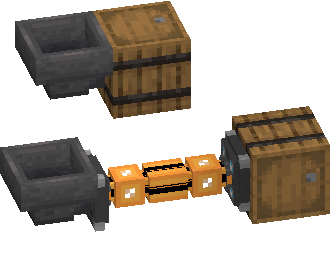
However, two barrels next to each other will not transfer items between each other.
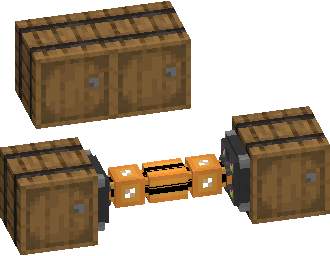
There are also other variants like Redstone P2P.
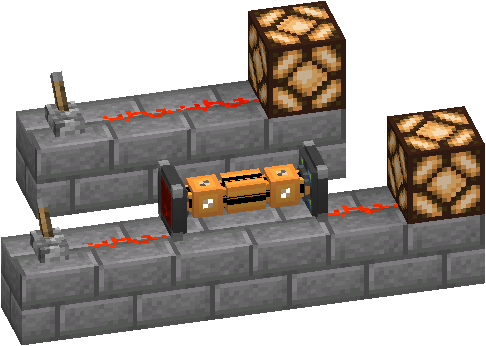
Types Of P2P Tunnel And Attunement
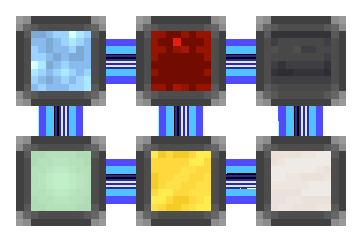
There are many types of P2P tunnel. Only the ME P2P tunnel is directly craftable, the others are made by right-clicking other P2P tunnels with certain items:
- ME P2P tunnels are selected by right-clicking with any cable.
- Redstone P2P tunnels are selected by right-clicking with a variety of redstone components.
- Item P2P tunnels are selected by right-clicking with a chest or hopper.
- Fluid P2P tunnels are selected by right-clicking with a bucket or bottle.
- Energy P2P tunnels are selected by right-clicking with almost any energy-containing item.
- Light P2P tunnels are selected by right-clicking with a torch or glowstone
Some tunnel types have quirks. For instance, ME P2P tunnels' channels cannot pass through other ME P2P tunnels, and Energy P2P tunnels indirectly extract a 5% tax on FE or E flowing through themselves by increasing their energy draw.
The Most-Used Form of P2P
The most common use case of P2P tunnels is using a ME P2P tunnel to compact the density of channel transport. Instead of a bundle of dense cable, a single dense cable can be used to carry many channels around.
In this example, 8 ME P2P inputs take 256 channels (8*32) from the main network's ME Controller and 8 ME P2P outputs output them somewhere else. Observe how each P2P tunnel input or output takes 1 channel. We can thus run many channels through a thin cable. And since our P2P tunnels are on a dedicated subnetwork, we're not even using up any channels from the main network to do this! Also observe how while the P2P tunnels can be placed directly against a controller, a dense smart cable can be placed in between to more easily visualize the channels.
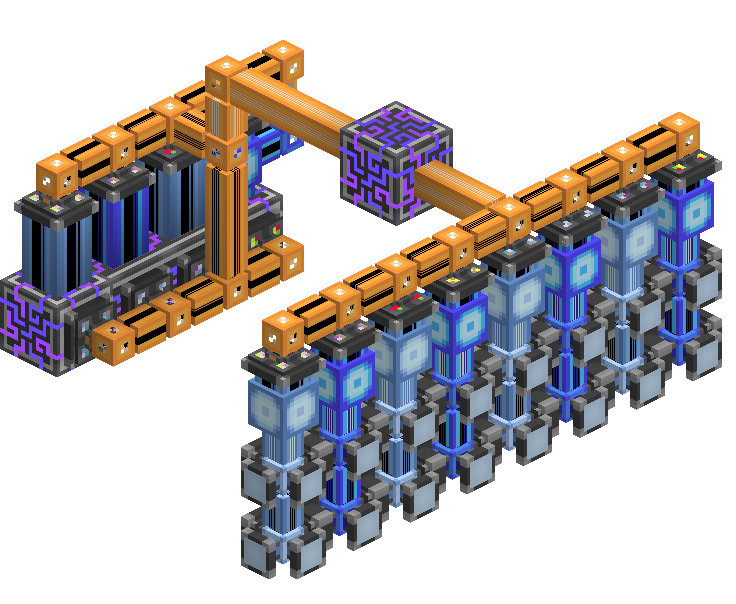
For another example (including its use with Quantum Bridges) see this MS Paint diagram I can't be bothered to touch up:
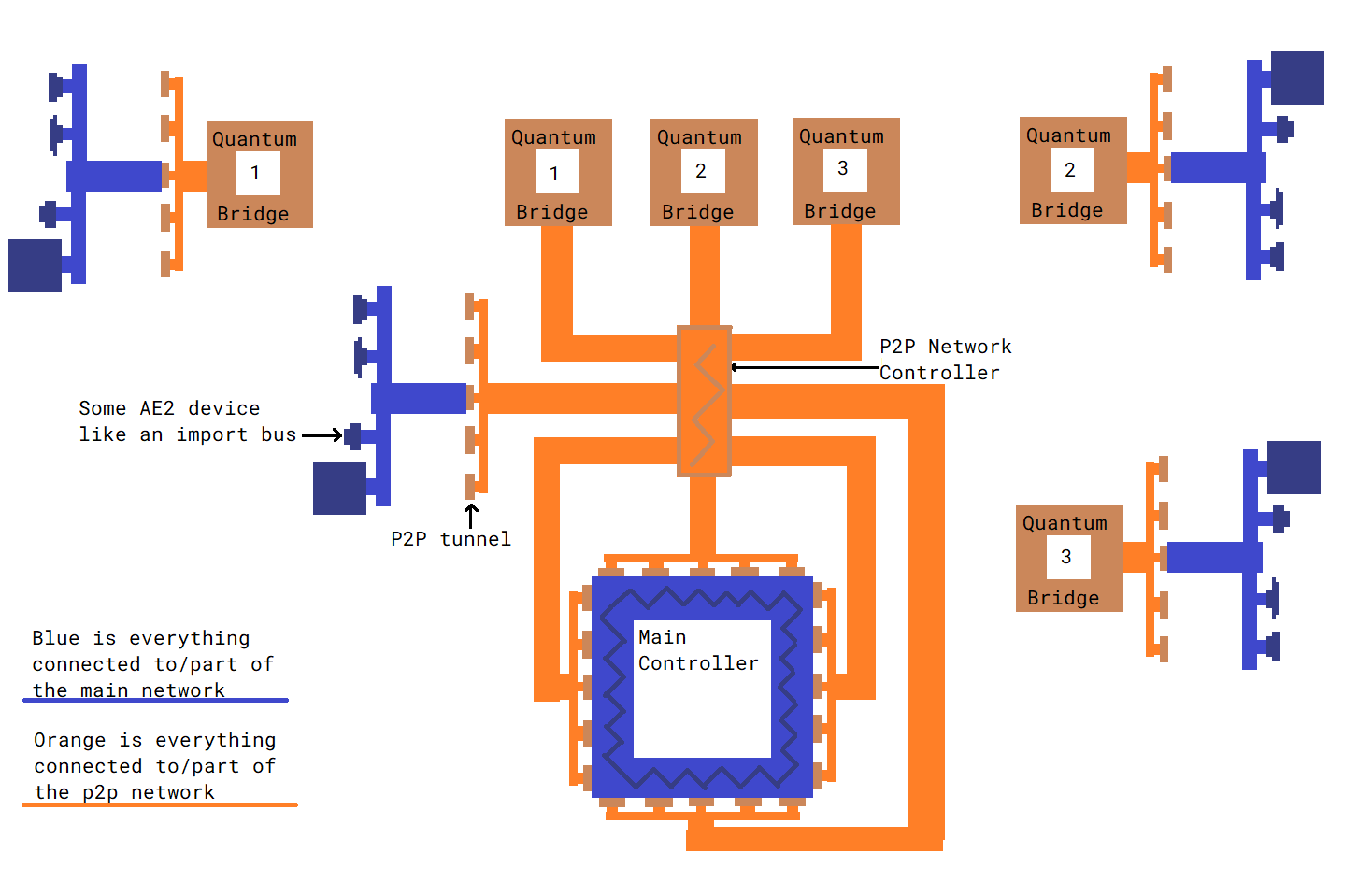
Nesting
However, you cannot use this to send infinite channels through a single cable. The channel for a ME P2P tunnel will not pass through another ME P2P tunnel, so you cannot recursively nest them. Observe how the outer layer of ME P2P tunnels on the red cables are offline. Note that this only applies to ME P2P tunnels, other P2P tunnel types can pass through a ME P2P tunnel, as seen by the Redstone P2P tunnels working fine.
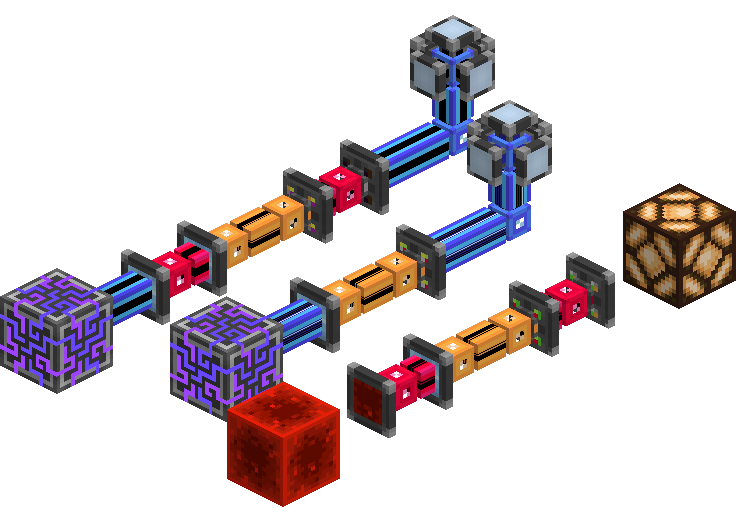
Linking
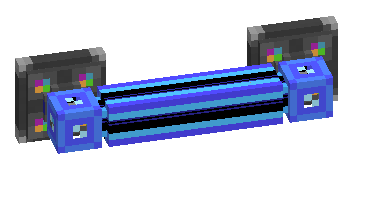
The ends of a P2P tunnel connection can be linked using a Memory Card. The frequency will be displayed as a 2x2 array of colors on the back of the tunnel.
- Shift-right-click to generate a new P2P linking frequency.
- Right-click to paste the settings, upgrade cards, or linking frequency.
The tunnel you shift-right-click will be the input and the tunnel you right-click will be the output. You can have multiple outputs, but with ME P2P tunnels, the channels flowing in the input will be split between the outputs, so you can't duplicate channels.
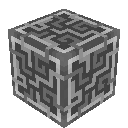 Applied Energistics 2
Applied Energistics 2 Crafting
Crafting