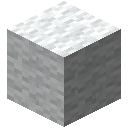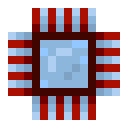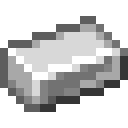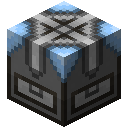The Cell Workbench
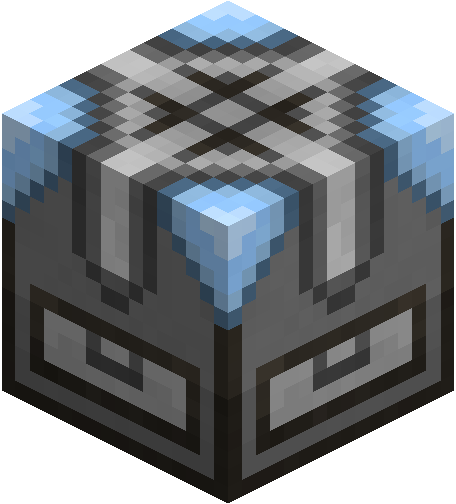
The Cell Workbench allows you to configure storage cells and View Cells.
You can add upgrade cards and configure "partitions" to filter what the cell will store.
Items and fluids can be dragged into the slots from JEI/REI even if you don't actually have any of that item.
Right-click with a fluid container (like a bucket or fluid tank) to set that fluid as a filter instead of the bucket or tank item.
Settings
The cell workbench has a few buttons on the top-left:
- You can partition a cell based on its existing contents
- You can clear the cell's partitioning
- The workbench can be set to retain the partition settings when the cell is removed, allowing you to copy settings between cells.
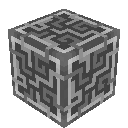 Applied Energistics 2
Applied Energistics 2 Crafting
Crafting