Terminals
Item Terminal
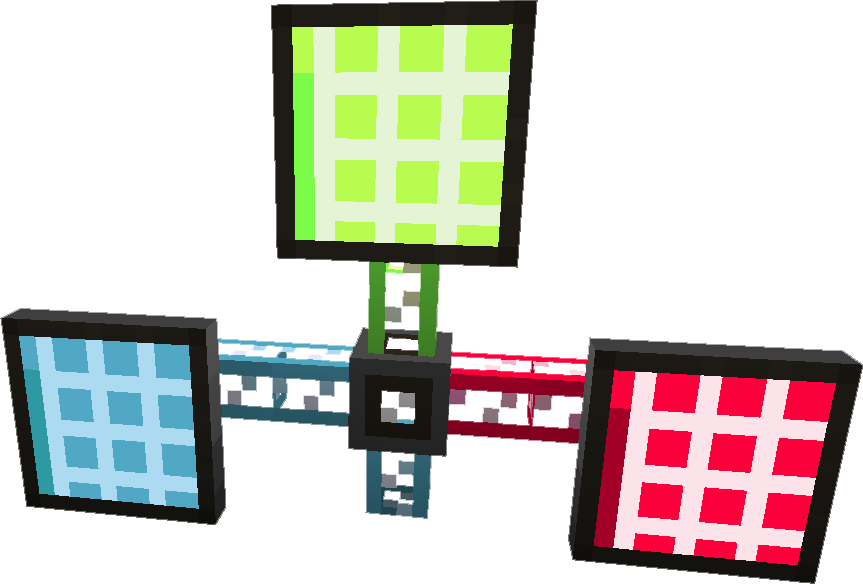
The ME Terminal is a HID which gives you access to items stored in your ME Network. This will also include items accessible through ME Item Storage Bus.
It has the ability to sort and search, as well as filter by using View Cell. It requires a channel to function.
Can be upgraded into a ME Crafting Terminal.
Item Crafting Terminal
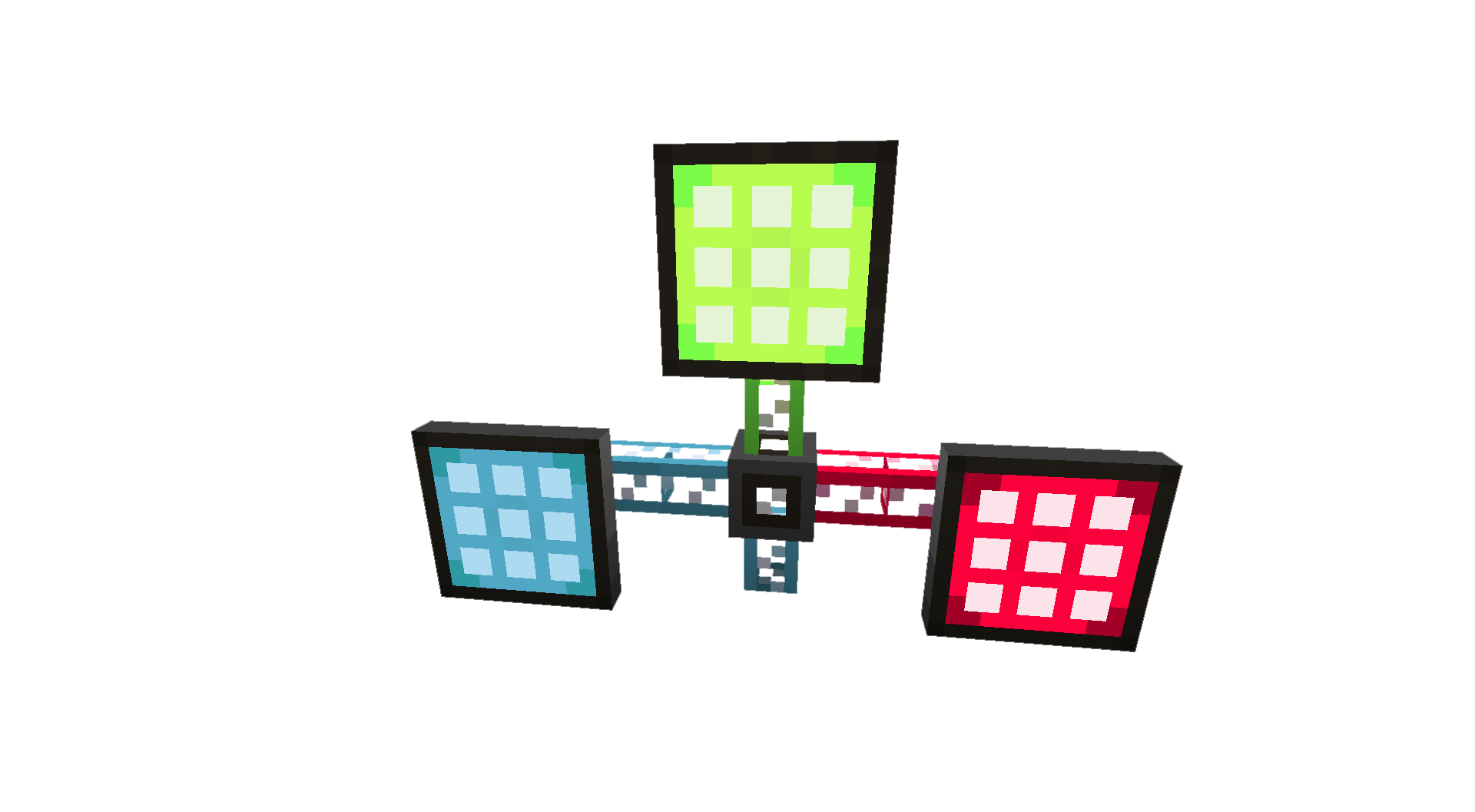
The ME Crafting Terminal is the upgraded version of the ME Terminal which has an integrated crafting grid with access to a ME Network's Networked Storage.
Like the ME Terminal it also requires a channel to function.
Pattern Provider Terminal
Gives remote access to all interface pattern slots on your network separated by which type of machine they are on. It will show the type of machine in the terminal, however you can name the ME Item Interface in the Inscriber or an Anvil to alter the name displayed in the ME Interface Terminal.
Combined with the fact that you can toggle if the interface shows up at all this gets you control over your itnerface terminal's display.
Pattern Terminal
A specialized version of the ME Crafting Terminal designed to encode Blank Pattern into Crafting Pattern or Processing Pattern.
See auto crafting for more details on automated crafting in general.
Lets you browse the contents of your network like other terminals, but also contains an area for designing patterns. There are two modes for pattern encoding. Crafting Patterns, and Processing Patterns. Processing patterns are designed for use with machines that do not use standard crafting recipes; such as furnaces, or other machines. To select between modes, click the button to the right of the interface; when it shows a standard crafting table, it will create Crafting Patterns, and when it shows a furnace, it will create Processing Patterns.
For Crafting Patterns ("Crafts..."), you specify the input crafting materials on a standard 3x3 crafting grid, and the output materials are determined automatically.
For Processing Patterns ("Creates..."), you specify the input materials and output materials, including quantity, by placing stacks of items in the interface. If a processing operation is not guaranteed to succeed (such as secondary products from some machines), it will not work correctly as a Processing Pattern.
When designing crafting patterns you can click the output to extract a crafted item as long as you have the materials required to craft the item.
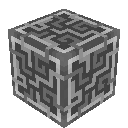 Applied Energistics 2
Applied Energistics 2