Network Connections
What Does "Network" Mean?
A "Network" is a group of devices linked by blocks that can pass channels, like cables or fullblock machines and devices. (Charger, ME Interface, ME Drive, etc.) Technically a single cable is a network, actually.
An Aside On Device Positioning
For devices which have some specific network function (like an ME Interface pushing to and pulling from network storage, a ME Level Emitter reading the contents of network storage, an ME Drive being network storage, etc.) the physical position of the device does not matter.
Again, the physical position of the device does not matter. All that matters is that the device is connected to the network (and of course which network it's connected to).
Network Connections
An easy way of determining what's connected in a network is using a Network Tool. It will show every component on the network, so if you see stuff you shouldn't or don't see stuff you should, you have a problem.
For example, this is 2 separate networks.
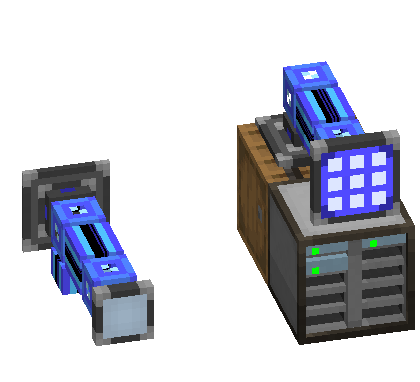
This is also 2 separate networks, because the Quartz Fiber shares energy without providing a network connection.
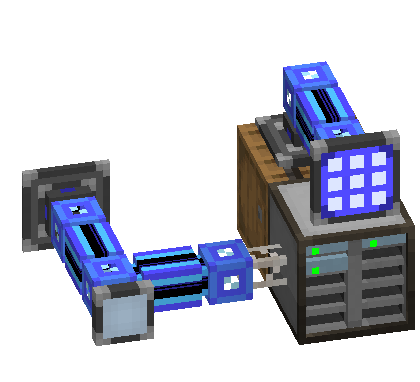
However, this is just 1 network, not 2 separate ones. The quantum bridge acts like a wireless dense cable, so both ends are on the same network.
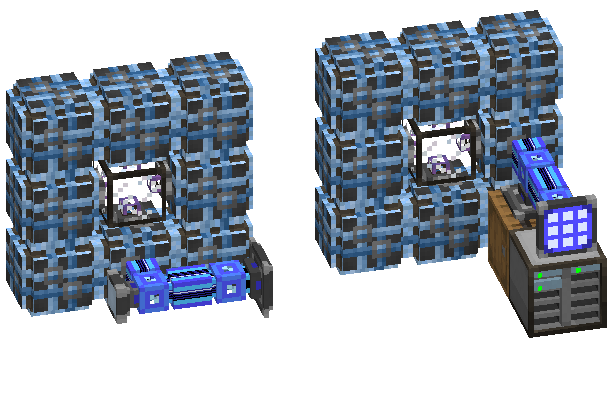
This is also just 1 network, as cable color has nothing to do with network connections other than cables of different colors not connecting to each other. All colors connect to fluix (or "uncolored") cables.
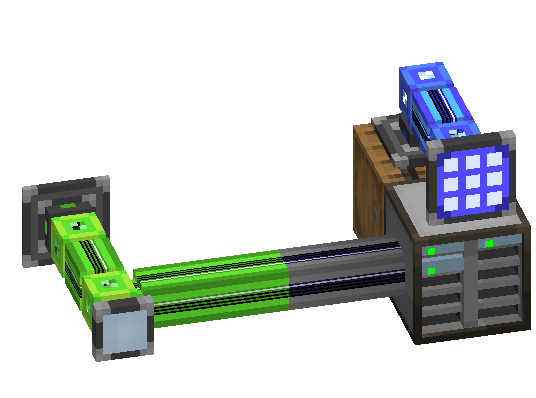
Connections In The Context of Subnets
Subnetworks take advantage of network connections (and specifically NOT being connected) to restrict what devices have access to what other devices.
All a subnet is, really, is a separate network.
For example, take the Automatic Ore Fortuner. There are 3 separate networks here, all of which serve a specific purpose in the setup.
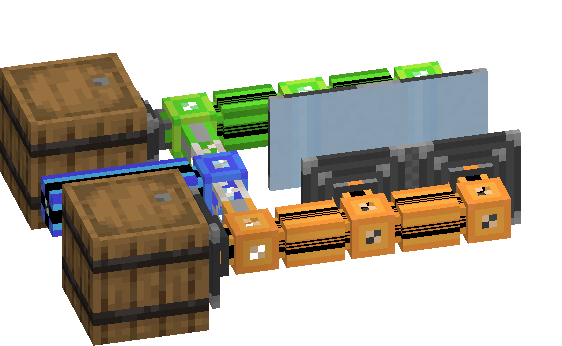
Connections In The Context of P2P
One variant of P2P Tunnel moves Channels instead of items or fluids or redstone signal, and this confuses people for some reason. The network the tunnel is mounted to has nothing to do with the network the tunnel is carrying. they can be the same network, but they don't have to be, and usually aren't.
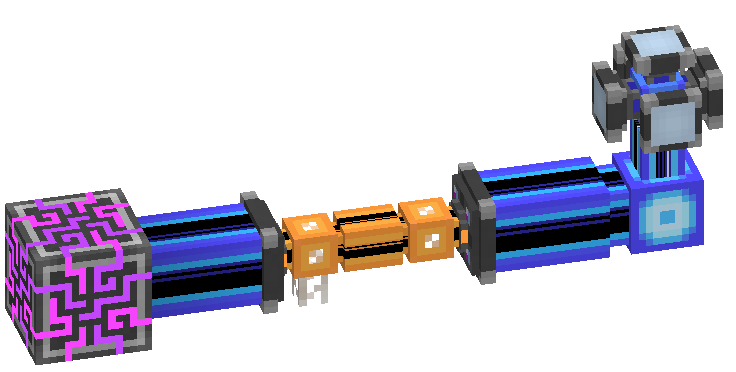
Less Intuitive Connections
In this case, this is just 1 network, because the ME Pattern Provider, being a fullblock device, acts like a cable, and the Inscriber does similar. Thus, the network connection passes through the provider and inscriber.
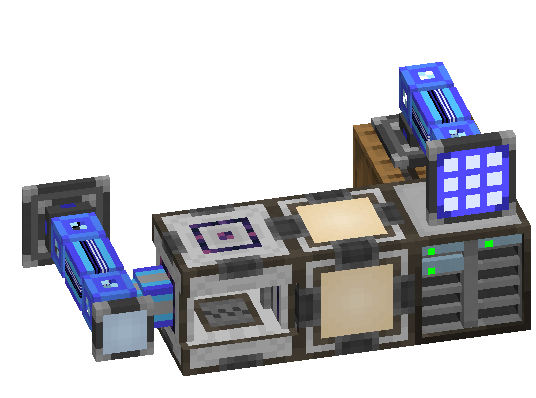
To prevent this (useful for many autocrafting setups involving subnetworks), you can right-click the provider with a Certus Quartz Wrench to make it directional, in which case it will not pass channels through one side.
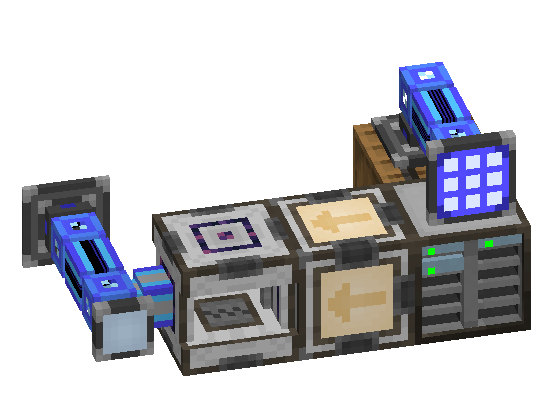
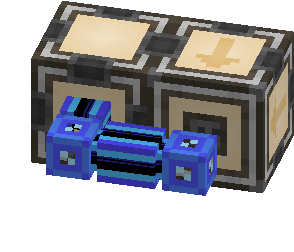
Other parts that do not provide directional network connections are most subpart devices like ME Import Busses, ME Storage Busses, and ME Interfaces.
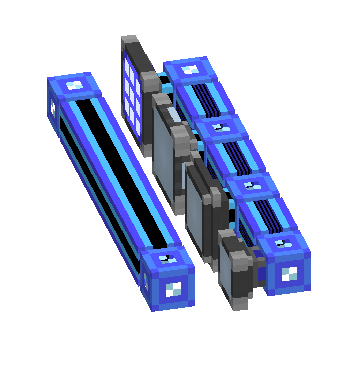
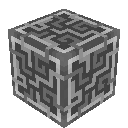 Applied Energistics 2
Applied Energistics 2