Spatial IO
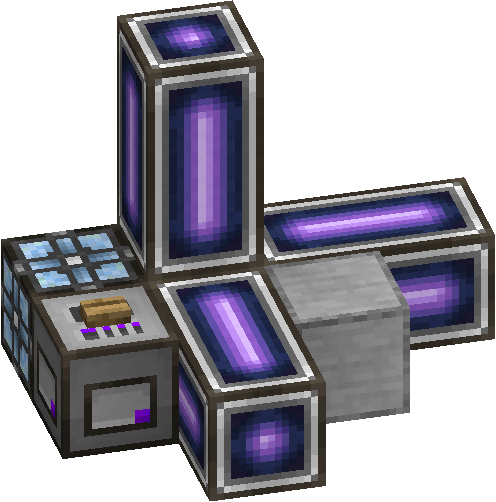
Spatial IO is a way to cut-and-paste physical volumes of space in your world. It can be used to move Flawless Budding Certus Quartz, have a room in your base where you can swap out various interiors to use it for different purposes, or even move the end portal!
It works by swapping the defined volume with an identically-sized volume in the spatial storage dimension, sending whatever's in the pylon array to the spatial storage dimension, and whatever's in the dimension to the pylon array.
This means that if you have a way of travelling between dimensions (spatial IO can be used to make a teleporter, but doing it is very complex, a bit janky, and beyond the scope of the guide), you can use them like custom-sized compact machines or pocket dimensions.
The Multiblock Setup
Spatial IO requires a specific arrangement of its components in order to function, and define the volume to be cut-and-pasted.
All of the components must be on the same network in order to function, and you can have only one spatial IO setup on a network. Thus, a subnetwork is recommended.
The Spatial IO Port
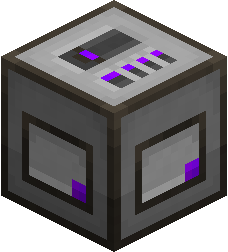
The Spatial IO Port controls the spatial IO operation. It shows stats on the multiblock setup, and holds the spatial cells
It shows
- Stored and max energy in the network
- Required energy to perform the operation. This can be quite large and is used instantaneously, so make sure you have enough energy cells to hold it all.
- Efficiency of the pylon array
- Size of the defined volume
To perform a spatial IO operation, place a spatial storage cell in the input slot and give the spatial IO port a redstone pulse. It will then swap the volume in the pylons with the volume in the spatial storage dimension. This means that if you send some set of blocks to the spatial storage dimension, then put another set of blocks in the pylons, put the cell back in the input slot, and trigger the IO port again, the 2nd set of blocks will disappear and the 1st set of blcks will reappear.
BE CAREFUL, Any entity in the defined volume, including you, will be carried along, and if you have no way of getting out, you will be trapped in the spatial storage dimension, in a dark, featureless box. Use this to prank your friends!
Pylons
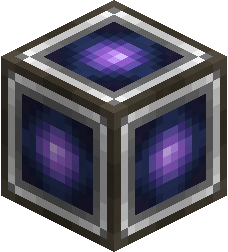
Spatial Pylons are the main part of a spatial IO setup, and define the volume to be affected.
The volume is defined by the bounding box of the outside of the pylons, contracted in by 1 block in all directions.
The rules are:
- Minimum size of 3x3x3 (which defines a 1x1x1 volume)
- All spatial pylons must be in the outside bounding box
- All spatial pylons must be on the same network
- All pylons must be at least 2 blocks long
For example, say you want to define a 3x3x3 volume. Following rule 2, all of the pylons must be within a 5x5x5 shell around the volume you want to define. They can be in almost any configuration, as long as they're contained within that 1-block-thick 5x5x5 shell.
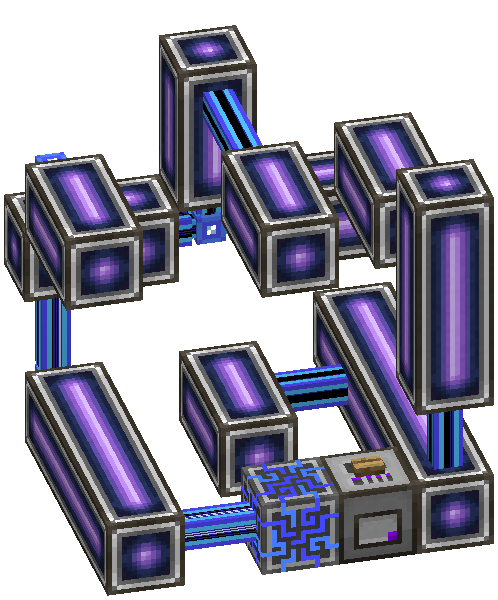
A more reasonable setup is this:
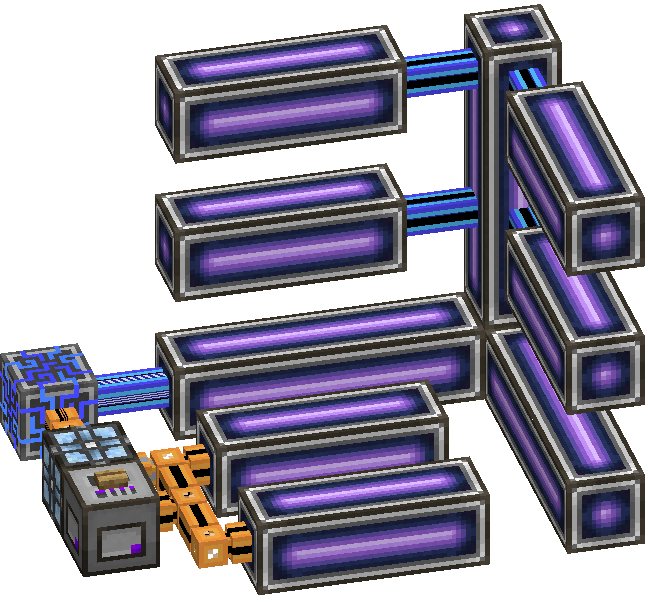
Efficiency
The efficiency of the pylon array depends on the amount of the shell that you fill. Minimal setups around large volumes will be very inefficient and possibly require billions of AE.
Cell Dimensions
Once a spatial cell has been used, it gains a permanently defined set of XYZ dimensions (eg, 3x4x2) and is linked to a volume of space in the spatial storage dimension. YOU CANNOT RESET, REFORMAT, OR RESIZE A SPATIAL CELL AFTER IT HAS BEEN USED. Make a new cell if you want to use different dimensions.
These are not the same dimensions in the name of a cell, a 16^3 cell can have any dimensions up to 16x16x16
Note that this volume is directional and cannot be rotated. A 2x2x3 volume is not the same as a 3x2x2 volume, even though they're the same size.
if the XYZ dimensions of a cell do not match the defined volume (seen in the IO port), the IO port will not operate.
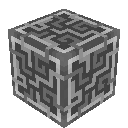 Applied Energistics 2
Applied Energistics 2