Customizing AE2
This page describes how AE2 can be tweaked by modpack authors or players to their own play-style.
Configuration
Channel Modes
If you don't like playing with channels or just want a more laid back experience, see the channel modes section for multiple options to customize AE2's channels mechanic.
Faster Crystal Growth in Certain Fluids
AE2 allows a fluid tag to be specified in improvedFluidTag, which will increase the speed at which crystal seeds
grow by improvedFluidMultiplier (default: 2) when they are submerged in this type of fluid.
Recipes
AE2 uses standard JSON recipes. The easiest starting point is to download the jar file and unpack it. Recipes are
in data/ae2/recipes.
Special Recipe Types
AE2 introduces a few custom recipe types that use a custom JSON format. They are described in the following sections.
Inscriber
Used by the Inscriber. Example recipes can be found in data/ae2/recipes/inscriber.
Please note that the inscriber will also allow each recipe to be flipped so that top and bottom slots are reversed, so two recipes whose top/bottom are the same after flipping would result in a recipe conflict.
The available JSON properties are as follows:
| Property | Description |
|---|---|
type | Must be ae2:inscriber |
mode | Defines whether the top and bottom ingredients are consumed (press) or not (inscribe) |
ingredients.top | Ingredient for the top slot (optional). |
ingredients.middle | Ingredient for the middle slot (required). |
ingredients.bottom | Ingredient for the bottom slot (optional). |
result | Recipe result |
Entropy Manipulator
The Entropy Manipulator uses recipes to decide what it can be used on.
Example recipes can be found in data/ae2/recipes/entropy.
Right-clicking with the entry manipulator uses recipes of type heat, while shift-right-clicking will use cool.
Placing an entropy manipulator in a dispenser will try both types (first cool, then heat).
The available JSON properties are as follows:
| Property | Description |
|---|---|
type | Must be ae2:entropy |
mode | The use-mode of the entropy manipulator this recipe applies to (heat or cool). |
input | Which in-world block/fluid this recipe applies to. |
input.block | Defines which blocks this recipe applies to (see below for details). |
input.fluid | Defines which fluids this recipe applies to (see below for details). |
output | Defines the result of using the item on input. |
Defining Inputs
The input for the entropy recipe type can be a block or fluid, or both at the same time, to match only specific waterlogged blocks.
Block and fluid inputs can be defined as follows:
{
"input": {
"block": {
"id": "minecraft:cobblestone",
"property1": "value",
"property2": ["value1", "value2"],
"property3": {
"min": 1,
"max": 5
}
},
"fluid": {
"id": "minecraft:water",
"property1": "value",
"property2": ["value1", "value2"],
"property3": {
"min": 1,
"max": 5
}
}
}
}The id property is mandatory, while additional properties may be specified to match specific block state properties,
either directly, as a list of matching values, or as a range (between min and max).
Defining Output
Applying an entropy manipulator recipe can result in one or all of:
- Changing the block
- Changing the fluid
- Dropping items
{
"output": {
"block": {
"id": "minecraft:cobblestone",
"keep": true,
"property1": "value"
},
"fluid": {
"id": "minecraft:water",
"property2": "value"
},
"drops": [
{
"item": "minecraft:snowball",
"count": 1
}
]
}
}All three properties (block, fluid, drops) are optional, but can also be used together.
The special keep property for block and fluid will copy over the block state properties from the existing
block while changing the block or fluid id. Additionally, any extra properties will be interpreted as block state
properties and applied to the new block.
If the operation should drop items, those should be specified as a list in drops.
Matter Cannon Ammo
The Matter Cannon uses recipes to decide which items count as ammo, and what their damage value should
be. Example recipes can be found in data/ae2/recipes/matter_cannon.
| Property | Description |
|---|---|
type | Must be ae2:matter_cannon |
ammo | Ingredient identifying which item this recipe applies to. |
weight | The weight of the ammo. This affects block penetration and damage. Damage is weight divided by 20, rounded up. |
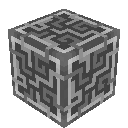 Applied Energistics 2
Applied Energistics 2