Storage Monitors
Storage Monitor
The ME Storage Monitor is a simple way to see the current level of a specified item. There are several interactions to modify it.
| Action | Effect |
|---|---|
| Right-click with item | Will display the current stored amount of that item if not locked. |
| Right-click with empty hand | Will reset the display if not locked. |
| Shift+Right-click with empty hand | Will toggle the lock. |
| Right-click with wrench | Will rotate the monitor if it is locked and on the ground or ceiling. |
Conversion Monitor
The ME Conversion Monitor is the upgraded version of the ME Storage Monitor. It adds the ability to directly withdraw from or store items into the ME Network.
In addition to the storage monitor's interactions, conversion monitors support the following actions:
| Action | Effect |
|---|---|
| Left-click | Extracts a stack of the shown item into your inventory. |
| Right-click with item | Inserts the held item into the network. |
| Right-click with empty hand | Will insert all of the shown item from your inventory into the network. |
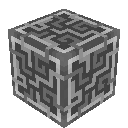 Applied Energistics 2
Applied Energistics 2