ME Security Terminal
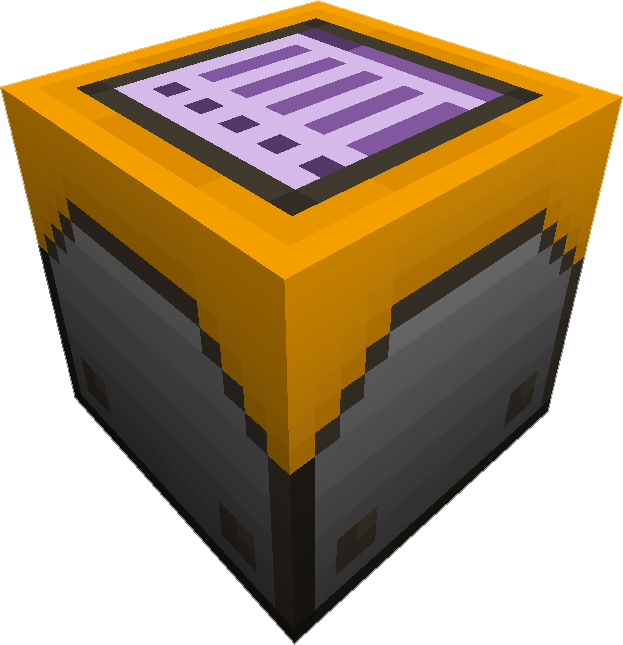
Allows you to configure which users, and what permissions the users have with the ME System. By existing it enforces permissions on the usage of the system.
The security system does not prevent destructive tampering, removing cables / machines or breaking of drives is not directly provided by the security Terminal. If you need to protect your system from physical vandalism you will need another form of physical security. This block provides Network level security.
The player who places the ME Security Terminal has full control over the network and cannot exclude himself any rights. By adding a blank Biometric Card you define a default behavior for every player who has no own Biometric Card registered.
Other than adding security on software layer, you can link up your Wireless Terminal with the network and access it wirelessly.
The GUI
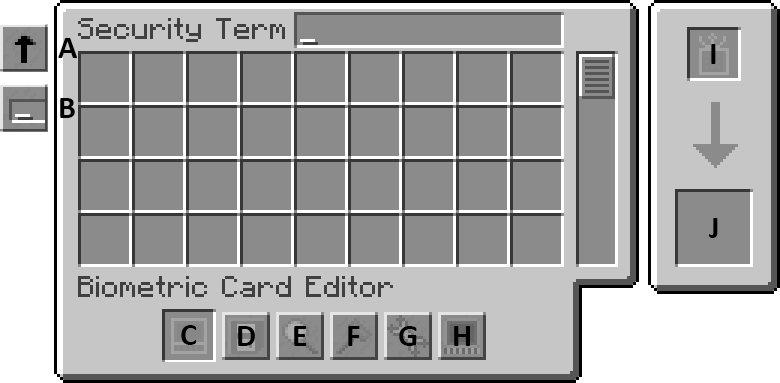 |
|
-
**Sort Order
** Toggle sorting direction -
**Search Box Mode
** Auto Search -
Biometric Card
-
**Deposit
** User is allowed to store new items into storage -
**Withdraw
** User is allowed to remove items from storage -
**Craft
** User can inititate new crafting jobs -
**Build
** User can modify the physical structure of the network and make configuration changes. -
**Security
** User can access and modify the security terminal of the network -
**Wireless Access Terminal
** Links up the WAT to the network -
Linked up WAT
---|---
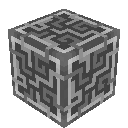 Applied Energistics 2
Applied Energistics 2